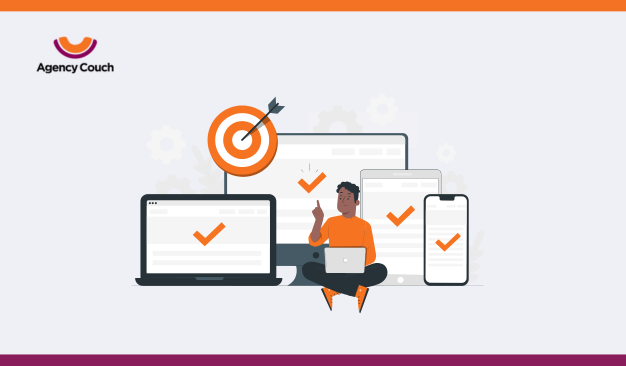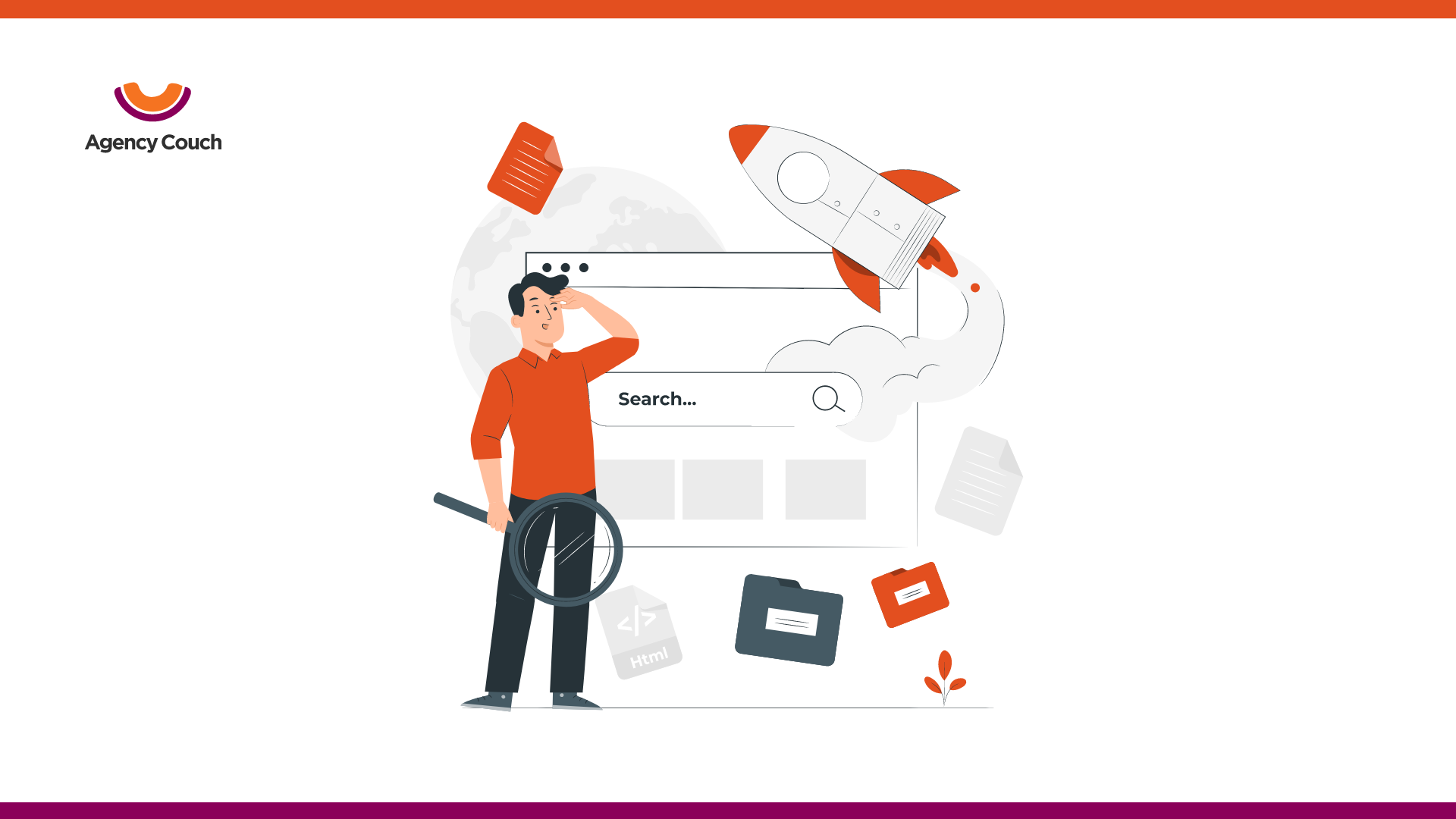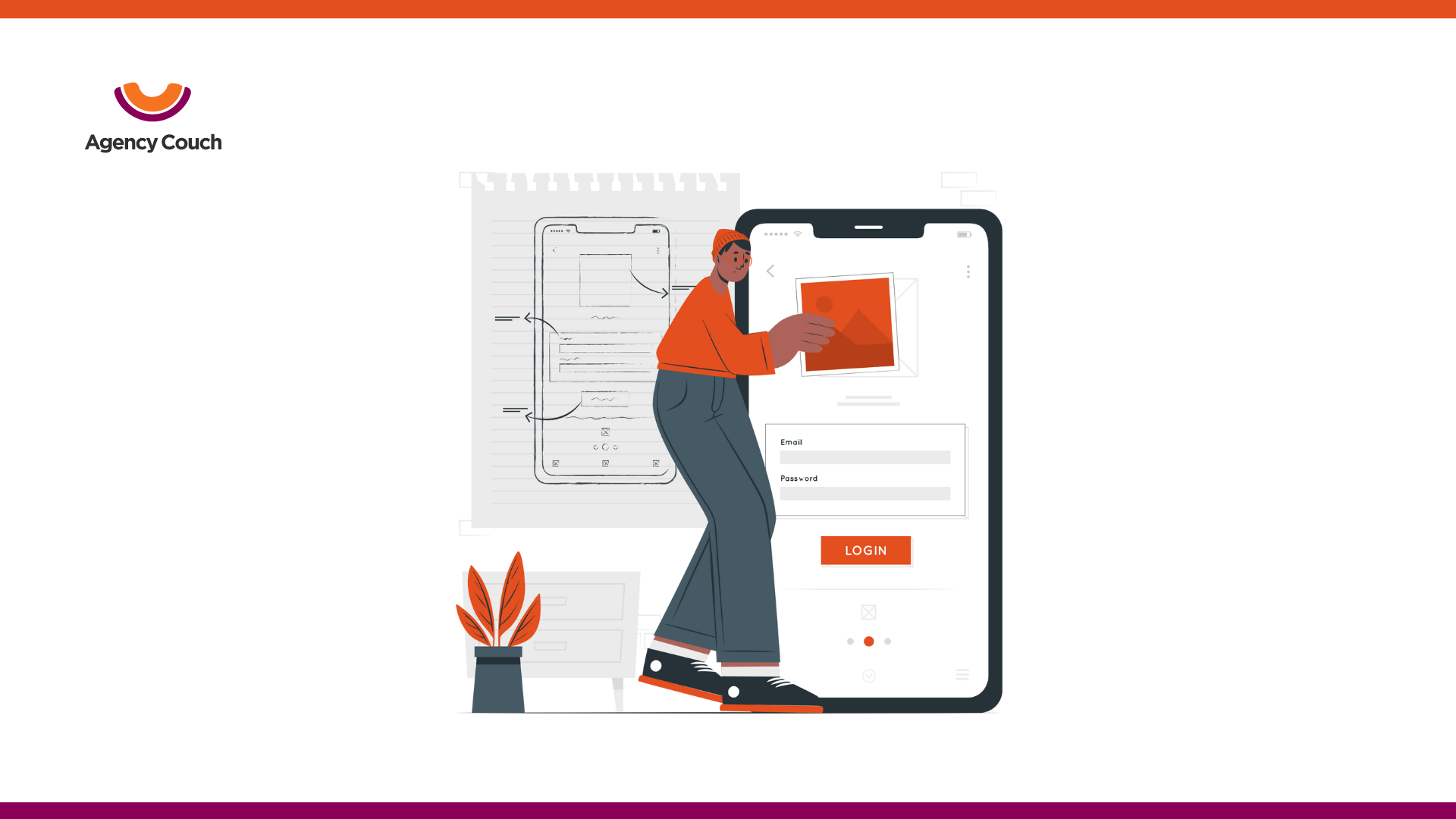Are you ready to take your digital marketing efforts to the next level? Imagine being able to reach out and connect with potential customers who have already shown an interest in your brand. Sounds enticing, right? Well, that’s where remarketing audiences come into play.
In this ever-evolving digital landscape, staying ahead of the competition is crucial. And one way to do just that is by utilizing remarketing audiences in Google Analytics 4 (GA4). By harnessing the power of these audiences, you can effectively target and engage with users who have previously interacted with your website or app.
But first things first – let’s delve into what exactly remarketing is and why it matters for your online success. So let’s prepare to discover how creating remarkable remarketing audiences can revolutionize your marketing game plan!
What is Remarketing?
Remarketing is a powerful digital marketing strategy that allows businesses to reconnect with users who have previously engaged with their website or app. It works by targeting these past visitors and showing them tailored ads as they browse other websites or platforms online. By using cookies or tracking pixels, remarketing enables businesses to create custom audiences based on specific actions or behaviors exhibited by users. For example, an ecommerce store can create a remarketing audience of users who added items to their cart but didn’t complete the purchase.
This personalized approach helps increase brand visibility, engagement, and ultimately conversions. One of the key benefits of remarketing is its ability to keep your brand top-of-mind for potential customers. By repeatedly exposing them to relevant messaging and offers, you stay in their consideration set even after they leave your website. This gives you another chance to convert those leads into sales. In addition to increasing conversion rates, remarketing also allows businesses to segment their audience further based on different criteria such as demographics or browsing behavior. This level of customization ensures that the right message reaches the right person at the right time, maximizing campaign effectiveness and ROI.
What are Audiences?
Audiences play a crucial role in digital marketing strategies, allowing businesses to target specific groups of people based on their interests, behaviors, and demographics. In the context of remarketing, audiences are essentially groups of users who have previously interacted with your website or app. These audiences can be created in Google Analytics 4 (GA4), which provides a wealth of data and insights to help you refine your remarketing efforts. With GA4’s advanced tracking capabilities, you can track user behavior across multiple devices and touchpoints, giving you a holistic view of how they engage with your brand. You can define audience criteria by setting rules based on various parameters such as pages visited, events triggered, session duration, or even custom dimensions that align with your business goals. This level of customization allows you to create highly targeted remarketing campaigns tailored specifically to each audience segment.
How to Create Remarketing Audiences in GA4
Creating remarketing audiences in GA4 is an essential strategy for any digital marketing agency, looking to maximize their advertising efforts. By targeting individuals who have already shown interest in your brand or website, you can increase the likelihood of conversions and drive more valuable traffic.
To begin creating a new remarketing audience in GA4, start by navigating to your Google Analytics account and selecting the “Admin” tab. From there, click on “Audiences” under the Property column.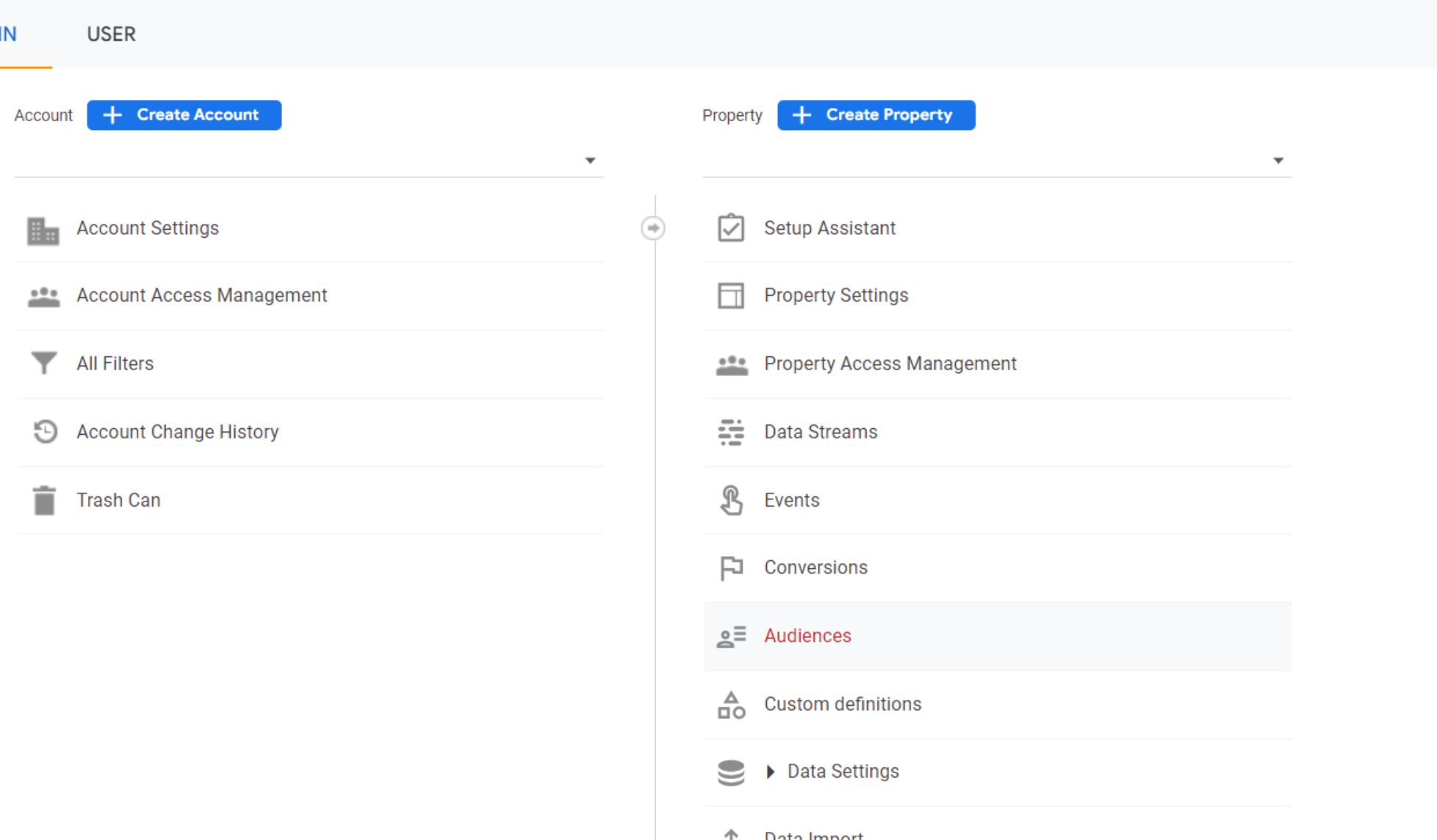
Next, click on the blue “+ New Audience” button to create a new audience. Here, you will define the criteria for your audience based on specific actions or behaviors taken on your website.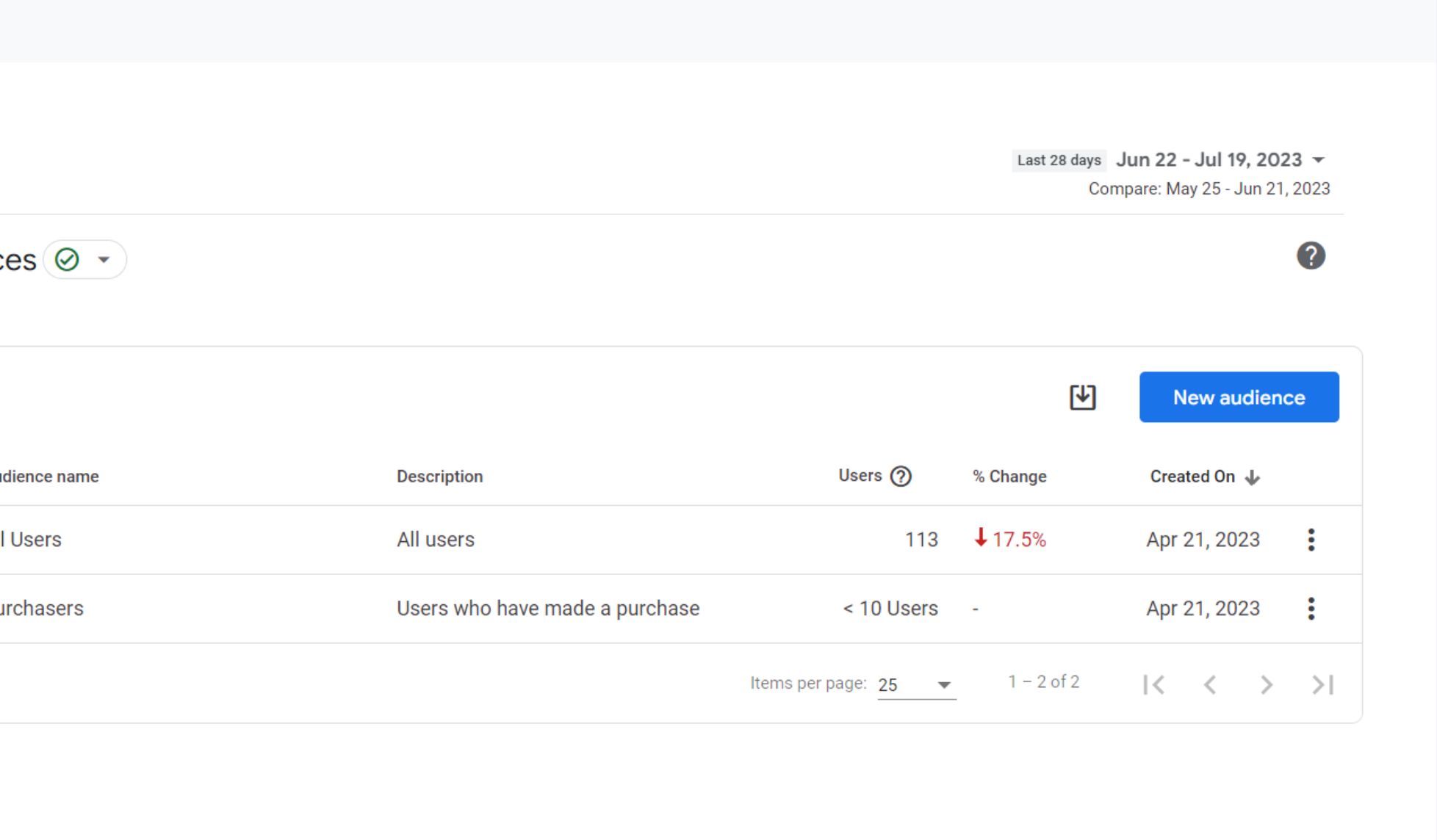
You have several options when it comes to defining these criteria. For example, you can create an audience based on users who visited certain pages or completed specific events such as making a purchase or filling out a form.
After setting up your desired criteria, save and name your remarketing audience so you can easily identify it later when implementing it into your campaigns.
Implementing the remarketing audience involves linking it with platforms like Google Ads so that you can target this defined group of users with personalized ads across various channels.
Once implemented, regularly monitor and optimize your campaigns to ensure maximum effectiveness. Analyze user engagement metrics and adjust bidding strategies accordingly to reach optimal results.
By following these steps and utilizing remarketing audiences in GA4 effectively, you’ll be able to maximize conversions and engage with valuable prospects who are already familiar with your brand. Don’t miss out on this powerful marketing tactic!
Benefits of Remarketing
Remarketing offers a multitude of benefits for businesses looking to boost their online marketing efforts. Here are some key advantages of implementing remarketing campaigns:
- Increased Brand Visibility: Remarketing allows you to keep your brand in front of potential customers even after they have left your website. By displaying targeted ads across various websites and platforms, you can remind them about your products or services, reinforcing brand awareness.
- Higher Conversion Rates: One of the main benefits of remarketing is its ability to re-engage with users who have shown interest in your offerings but didn’t convert initially. By specifically targeting these individuals with personalized ads, you can entice them back into completing a purchase or taking the desired action.
- Enhanced Ad Relevance: With remarketing, you have the flexibility to tailor ads based on users’ previous actions and behaviors on your site. This level of personalization leads to more relevant ad content, increasing the chances of capturing their attention and driving conversions.
- Cost-Effective Advertising: Compared to other digital advertising strategies, remarketing often delivers a higher return on investment (ROI). Since you’re targeting individuals who are already familiar with your brand, the cost per click tends to be lower while achieving better conversion rates.
- Improved Campaign Performance Analysis: Google Analytics 4 provides valuable insights into how your remarketing campaigns are performing so that you can make data-driven decisions for optimization purposes. You can track key metrics such as impressions, clicks, conversions, and even view-through conversions accurately.
- Customized Messaging Opportunities: With remarketing audiences segmented based on specific criteria like demographics or browsing behavior patterns; businesses gain an opportunity to craft tailored messages that resonate with each audience segment effectively.
How to Use Remarketing Audiences?
Once you have created your remarketing audiences in GA4, it’s time to put them to use and make the most out of your marketing efforts. Here are some tips on how to effectively use remarketing audiences:
- Tailor Your Messaging: One of the key advantages of using remarketing is the ability to personalize your messaging for specific audience segments. With GA4, you can create custom audience lists based on various criteria such as page views, events, or even specific user properties. By understanding the interests and behaviors of these audiences, you can craft tailored ads that resonate with their needs.
- Target Specific Campaigns: Instead of showing generic ads across all platforms and channels, focus on targeting specific campaigns towards your remarketing audiences. For example, if a user has abandoned their shopping cart on your e-commerce website, you can create a campaign specifically aimed at enticing them back with discounts or promotions.
- Frequency Capping: While it’s important to stay top-of-mind with your audience through remarketing, bombarding them with too many ads can lead to ad fatigue or annoyance. Setting frequency caps will ensure that users see a balanced number of ads without feeling overwhelmed.
- Exclude Converted Users: To avoid wasting ad spend on users who have already converted or made a purchase from your site, exclude them from future remarketing campaigns. This way, you can focus your budget and efforts on acquiring new customers rather than targeting those who have already completed their journey.
- Experiment and Test: Remarketing is not a one-size-fits-all strategy; what works for one audience may not work for another. It’s crucial to continuously experiment and test different approaches within each segment to optimize performance over time.
Monitoring and Optimizing the Remarketing Campaigns
Once your remarketing audience is implemented, you can start running targeted campaigns to reconnect with your users. Continuously monitor and optimize your campaigns by analyzing the data provided by GA4. Adjust your audience criteria or marketing messages as needed to maximize conversions.
Conclusion
Creating remarketing audiences in GA4 empowers you to leverage user data and deliver personalized marketing messages to those who have already shown interest in your offerings. By following the steps outlined in this article and implementing best practices, you can maximize the effectiveness of your remarketing campaigns and boost conversions.
Agency Couch, a leading offshore digital marketing agency can help you to discover powerful strategies to retarget your website visitors, boost conversions, and maximize your marketing efforts. Start harnessing the full potential of Google Analytics 4 for targeted campaigns today! Take the next step to improve your paid campaigns with the help of remarketing audiences in GA4 by scheduling a consultation with us.