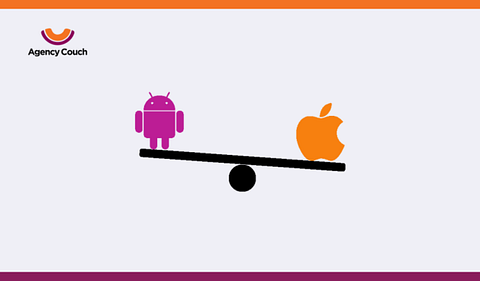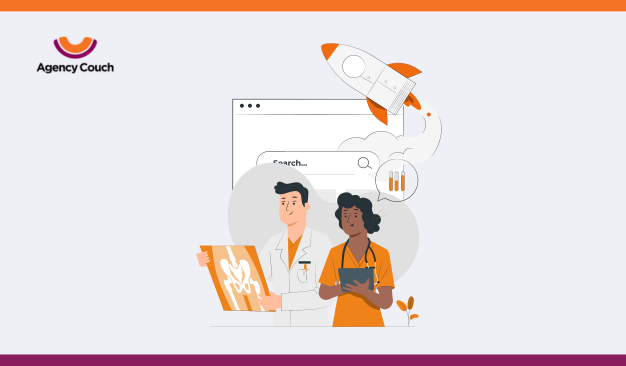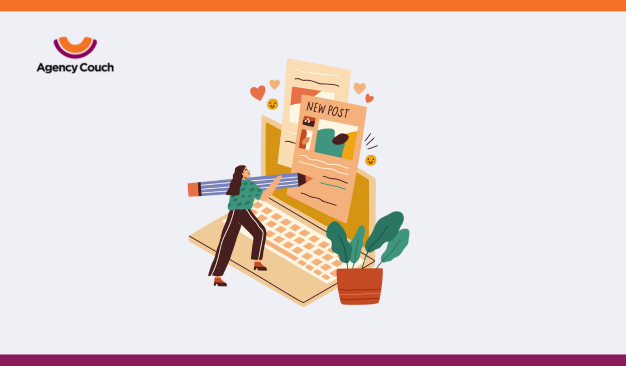Orphan pages are those precious parts of your website that are left behind and forgotten about. Simply put, any webpage that doesn’t have any internal link pointing towards it anywhere on your website is called an orphan page.
An orphan page exists but is not discoverable unless someone uses the direct URL for it. Since there are no interlinks to such pages, they are almost impossible to find by users and crawlers. And by “almost impossible”, we mean they are not completely inaccessible.
One can access an orphan page through:
- External links
- Links shared with users through emails
- Google search for relevant keywords
But if a user is on your website, they cannot reach this webpage (which might actually hold some vital information).
Sometimes orphan pages are intentional, such as marketing landing pages, paid advertisements, and anything you may not want to be visible to your user. But mostly, such pages are accidental. You may create an orphan page by
- Deleting the link by mistake
- Forgetting one or more pages in the process of launching your website
- An unintentional mess caused by migration and some pages are left unlinked
- Removing the page that linked to the now-orphan page
But, “why is it bad”, you may ask. Let’s understand it in detail.
Why Are Orphan Pages Harmful?
Google usually reaches and crawls a webpage either by following a link on another page of your website or using the URL from your XML sitemap.
Now because you have missed the URL and there’s no link to the webpage, the webpage won’t be indexed. This small skip may cause you to miss out on a good amount of traffic and essentially all the value that the page might add to your website.
So, the side effects of an orphan page can be:
- Your webpage may not be indexed, resulting in low ranking and reduced traffic.
- Google may consider an orphan page as an intentional ghost page and penalize it.*
- Considering that your web page contains valuable information, it becoming an orphan may hamper the user experience.
*Ghost page is linked to black hat SEO tactics. Earlier, a ranking strategy used to trend where the site owner would use a ghost page to rank for keywords while keeping it hidden from the users. Later, Google disregarded this practice and started penalizing websites for it.
Now, that we know how these abandoned pages impact SEO, let’s look at the ways to find and fix them.
How to Find Orphan Pages?
Data is a critical aspect in your quest for orphan pages. The most efficient and obvious way is to pull all the URLs using Google Analytics, Google Search Console, and the XML sitemap of your website. You would also need to extract all the crawlable URLs using a third-party crawler. You can now cross-reference these URLs. The ones that are there in GA and GSC reports but are not showing in the crawler’s list are your orphan links.
There are multiple tools that help you analyze your internal links. You can also use one of these to find orphan pages on your website. Some of the widely used tools are:
You can also check the page views of URLs in your Google Analytics account. The links with zero or minimum pageviews are potential orphan pages.
How to Fix Orphan Pages?
Now that you have identified the orphan pages on your website, what do you do with them? Well, there are a number of actions you would take depending upon the type of orphan page, the content it contains, and certain other factors. Let’s take a look.
1. Resolve Non-Canonical Page Issues
There can be more than one variation of a URL, such as:
https://www.agencycouch.com
http://www.agencycouch.com
https://agencycouch.com
http://agencycouch.com
All four URLs should redirect to the same page. And if all these variations for any of your webpage’s URLs are not taking you to the same page, you might want to rectify it. So, to say the least, you must make your website canonical as non-canonical page issues generally result in duplication/ orphan pages.
2. Check URLs With Trailing Slashes
Another thing that can result in duplication/ orphan pages is trailing slashes. Your URL with or without a trailing slash should lead to the same page. But if they are not, you should resolve it on priority. You must check it with every page of your website and see if you have orphan pages created due to trailing slashes. After identifying such pages, you must ensure that all the variations of a URL are redirecting to the same page on your website.
3. Fix Them Based on Their Significance
When you have separated the list of orphan pages from all the data you accumulated, it’s time to assess each one of them.
You should include any given page on your website if:
- It is relevant and comprises valuable content.
- It ranks for important keywords.
- It can be linked to an external resource.
- It can be optimized for better performance.
You should remove a page or return a 404 if:
- The page is irrelevant to the current scheme of your website.
- It is expired and no longer holds any value.
- It contains content that is already present on another page of your website.
There are many ways to fix orphan page issues, and you might need to involve your developer in some of them. The solution definitely depends upon the type of orphan page you are dealing with.
Final Words
Analyzing the significance of all the orphan pages can be tedious, and you may still miss out on some pages or face a hard time finding a place where they fit. The website optimization experts can help you with that.
We in-house a team of SEO professionals. You can reach out to us and get the performance and ranking of your website remarkably improved. We analyze every part of your website and optimize it for performance, speed, and indexing. So that you can easily target your preferred keywords and attract organic traffic through enhanced user experience.