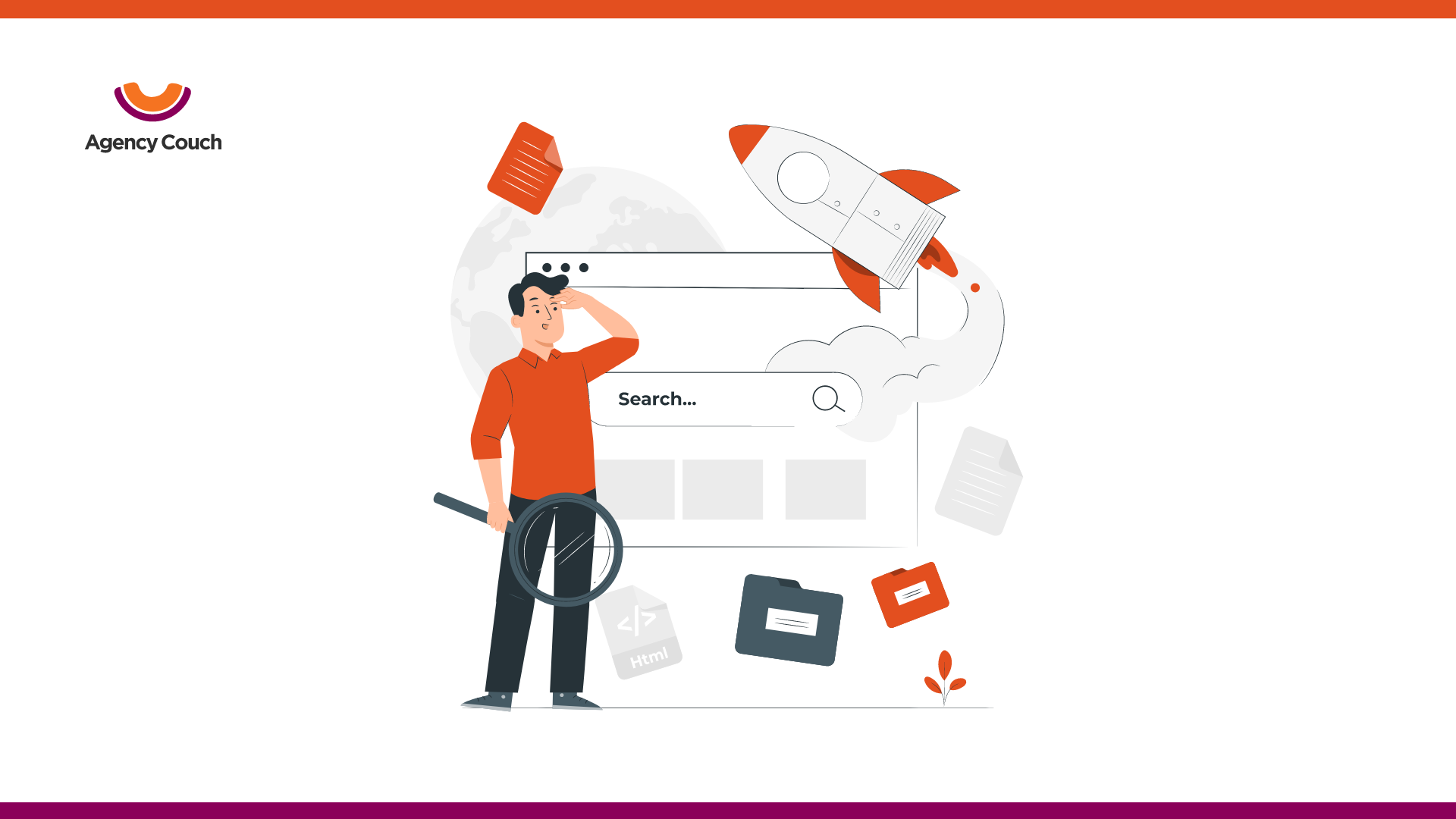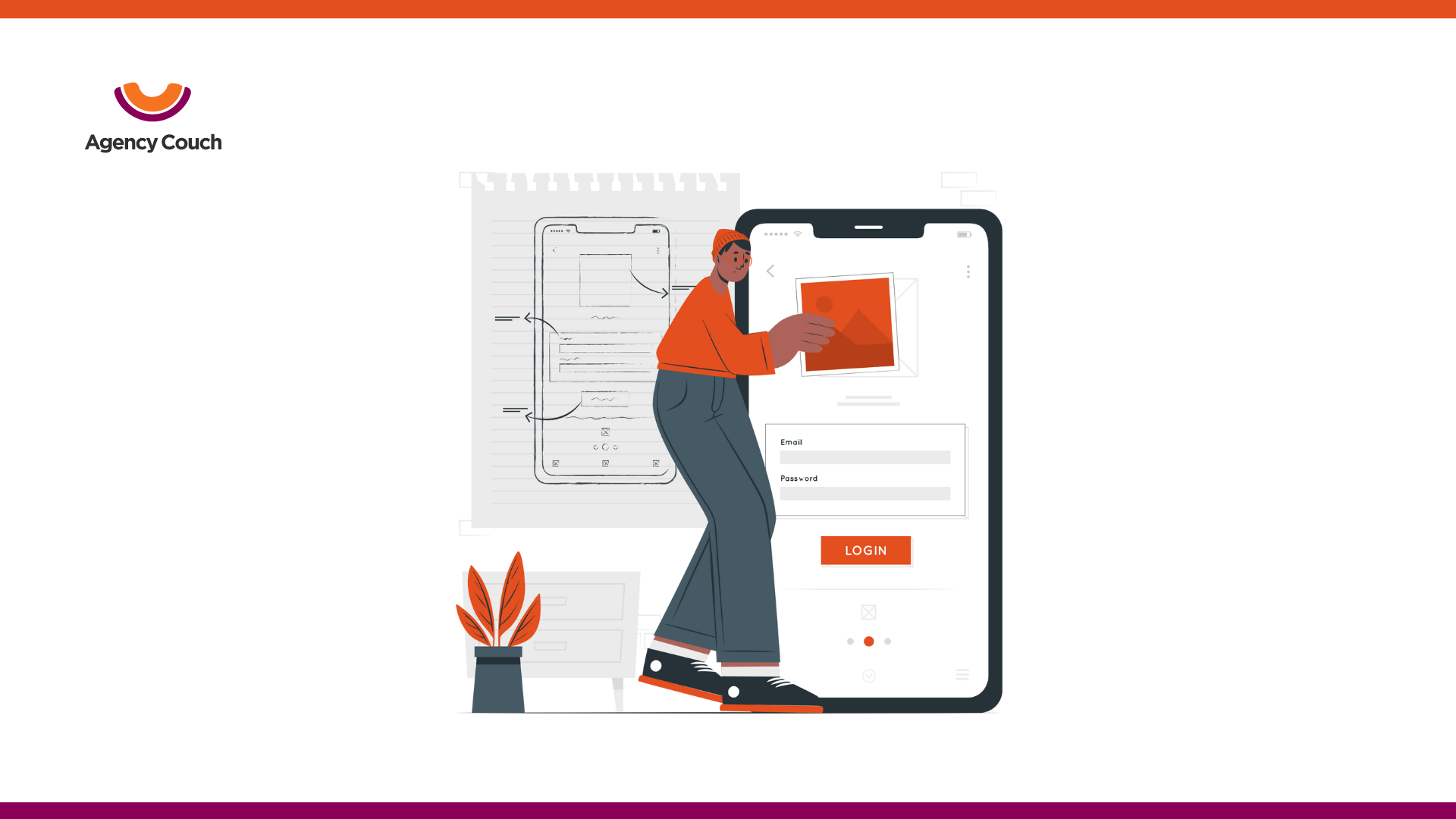Paid advertising has evolved into an essential component of a well-rounded digital marketing strategy. It allows businesses to enhance brand awareness, generate leads, and eventually raise revenue. Google Ads is one of the most prominent paid advertising platforms, where effective campaigns with well picked keywords may lead to increased conversions and click-through rates (CTR). However, not all keywords are created equal, and there are some keywords for which you absolutely do not want the ads to show. Negative keywords come into play here. In this detailed article, we will go into what negative keywords are, the benefits of utilizing them, how to match them successfully, and the techniques for discovering and using them in your Google Ads campaigns.
What Exactly Are Negative Keywords?
Negative keywords are an important part of Google Ads campaigns. They are meant to prevent your ads from being shown to those who are looking for keywords that are irrelevant to the products or services that you provide. Negative keywords enable you to more effectively target your desired audience, optimize your campaign budget, and prevent spending money on hits that are unlikely to convert.
To increase your CTR and conversions, accurate targeting is essential for a successful sponsored campaign. Your objective should be to choose relevant keywords and adjust the keywords on which you bid in order to increase relevance and return on investment (ROI).
The Advantages of Using Negative Keywords
Using negative keywords in your Google Ads campaigns has a number of important advantages:
- Increased Ad Group Relevance: Negative keywords guarantee that each ad group targets a particular collection of keywords, improving relevance.
- Increased Conversion Rate: Negative keywords increase your chances of attracting people who are more likely to convert by avoiding your advertising from appearing for irrelevant searches.
- Improved Click-Through Rate (CTR): By running your advertisements just against relevant searches, you expose your account to more interesting impressions. This decreases the number of wasted clicks while increasing the percentage of high-quality, relevant individuals that click on your ad.
- Bringing in More Relevant people: Negative keywords assist to bring in people who are really interested in your goods or services, resulting in higher-quality traffic.
- Savings on Ad Spend: By minimizing clicks from people who are unlikely to convert, you save money on ad spend.
- Improved Return On Ad Spend (ROAS): Using negative keywords to target the proper demographic means that your advertising money is allocated effectively, resulting in a higher ROAS.
Negative Keyword Match Types
Negative keywords may be specified at the campaign or ad group level, with wide, phrase, or specific match kinds available depending on your requirements. Understanding how each match type works is essential for getting the most out of your negative keywords.
- Broad Match: Broad match negative keywords prevent your advertising from appearing in searches that contain all of the terms in your keyword phrase, in any order.
- Phrase Match: Negative phrase match keywords prevent your ad from appearing in searches for the precise keyword phrase plus terms before or after it.
- Exact Match: Negative exact match keywords prohibit your ad from appearing for searches that perfectly match the keyword phrase, with no variation.
The sort of match you choose is determined by the precise targets and budget of your campaign. Broad match negatives provide greater flexibility but may limit your campaign’s exposure, while exact match negatives are more specific but may limit your campaign’s exposure.
How to Spot Negative Keywords
Negative keyword research is an important stage in improving your Google Ads campaigns. There are many approaches for locating negative keywords:
- Initial Keyword Research: Begin by doing keyword research to understand the language of your target audience and find possible negative keywords. For example, if you offer ‘running shoes,’ you may not want to display advertising to customers who search for ‘high-heeled shoes’ or ‘dance shoes.’
- Manual Searches: Conduct manual Google searches for your top keywords to detect any irrelevant keywords or search results. For example, if you provide online tutoring, you should avoid searches for job openings or free online tutoring.
- Google Ads Search Terms Report: Use the Search Terms Report in your Google Ads account to detect search queries that do not correspond to the purpose of your campaign. Column settings may be customised to measure performance indicators and the report can be analysed to uncover negative keyword possibilities.
How to Include Negative Keywords in Your Google Ads Account
You may add negative keywords to your Google Ads account after you’ve recognized them. Make lists of negative keywords based on criteria like rivals, generic phrases, or unsuitable business fit. Here’s how to include negative keywords:
- Go to the ‘Negative Keywords’ area under ‘Keywords’ on the left-hand side of your Google Ads account.
- To add negative terms to a list, click the blue ‘+’ button.
- You may add them at the campaign or ad group level.
- Input your negative keywords, making sure they are structured appropriately for the match type (e.g., [exact match], “broad match,” or broad match).
- Check and keep negative keywords.
How to Make Negative Keyword List
Here’s a step-by-step guide to create the list:
- In the upper right-hand corner of your Google Ads dashboard, click on “Tools & Settings.”
- From the dropdown menu that appears when you click on “Tools & Settings,” scroll down and click on “Shared Library.”
- Inside the shared library, click on “Negative keyword list.”
- In the Negative keyword list section, click on the blue plus sign (+) to create a new negative keyword list.
- Give your negative keyword list a clear and descriptive name.
- Add keywords with different match types, such as broad match, phrase match, or exact match.
- Double-check your list of negative keywords for accuracy and click “Save” to add them.
- Apply your negative keyword list to specific campaigns.
Consider making several negative keyword lists, each with distinct phrases allocated to separate campaigns or ad groups. Begin by compiling a general negative keyword list of often unrelated terms in your sector. Make certain that none of the words mentioned are applicable to the business you run.
Consider adding brand name searches to a negative keyword list for your own brand to prevent wasting ad spend on consumers who are already searching for your particular items or services.
Conclusion
Negative keywords might help you optimize your Google Ads campaigns. They assist you in targeting your ideal audience, increasing relevance, improving conversion rates, and reducing ad expenditure. You may improve the success of your paid advertising efforts by selecting the right match types and efficiently recognizing negative keywords. Remember to evaluate and update your negative keyword lists on a regular basis to ensure that your advertisements are only displayed to relevant visitors, resulting in a more effective ROI.