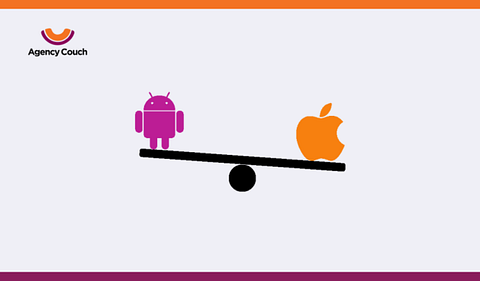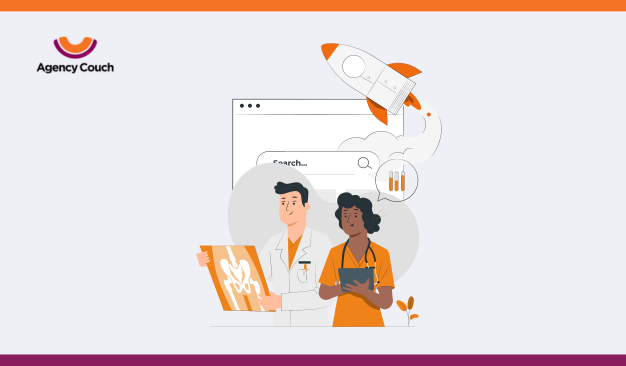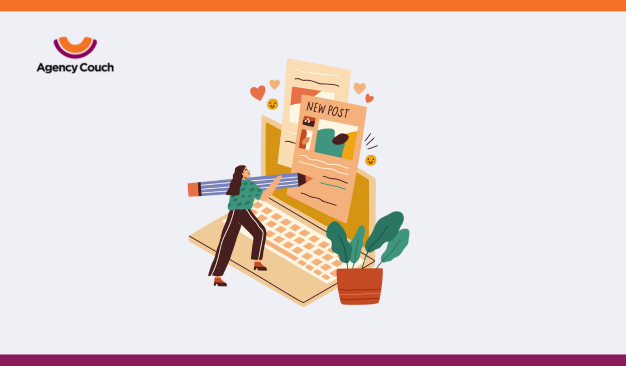From 12 seconds in the year 2000, the average user’s time-span of uninterrupted focus has reduced to just 8 seconds. That’s even less than the 9-second attention span of a goldfish!
This means that websites and apps are no longer competing on functionality & offerings. They are now fighting tooth and nail to grab the lion’s share of user attention in the first place. Naturally, Web Development Agencies in New York and elsewhere are constantly innovating new ways to make this happen. Recently, a big step forward in this direction has been the Motion UI Design.
Here, we share with you how you can make your digital experiences attention-magnets by design using Motion UI. Let’s get the ball rolling!
First Things First – What is Motion UI?
Today’s users are bored at the drop of a hat. Attractive colours? They have seen it all. Cool fonts? They might just create one for you. Fancy layouts? Silky-smooth flow? They have seen enough of those as well.
To jolt them out of their boredom, Web Development Agencies in New York and beyond came up with a cool idea – to introduce dynamism and movement in UI and UX elements. They do it by making the design elements move – it could be text, images, buttons, or even entire screens and windows. Hence the name, Motion UI.
But Motion UI is more than just blinking buttons and swiping screens. It uses visual and functional logic to create the illusion of a website (or an app) coming to life.
Examples of Motion UI Design
From animated backgrounds and brand logos to header animations, hovers, and modular scrolling, Motion UI is everywhere today.
Here are a few examples of advanced Motion UI used by Web Development Agencies in New York and beyond:
- Animated data visualization like charts, figures, and graphics.
- Gamification in eLearning.
- 3D animation of products in eCommerce platforms.
- Parallax effect in blogs and websites content.
- Zoom-in and zoom-out effects applied to select features when you click on them.
- Animated countdowns in event landing pages and opening screens of apps.
- Real-time trackers showing updates like increased mobile data usage with changing bar graphs that refresh every minute.
- Food delivery apps allowing you to track your parcel on the screen.
- Uber showing your cab location live through a miniature car icon connected to Google Maps.
- Amazon Kindle giving you the illusion of flipping pages when you swipe right or left.
- Animated circles or progress bars that you see when you are downloading a large file or opening a slow page in a website\\
How Motion UI Makes Users Focus on the Right Thing at the Right Time
Keeps Them Engaged
Design in motion requires users to take actions instead of being a passive party to the experience. This creates a higher engagement and keeps their attention glued.
Creates a Sense of Journey
Web Development Agencies in New York unify dynamic movements in UI elements to create a strong narrative. Using storytelling logic and fundamental design concepts, you can create a unique journey-based experience for your website or app.
Helps Them Navigate Better & Faster
Motion UI can strategically point the user’s attention to the most important areas on the screen. They can mimic the desired hierarchy of the content without tiring or overwhelming the user.
Conclusion
Web Development Agencies in New York rely on creating customized, fun, and engaging Motion UI to give brands an edge. You too can take advantage of this latest trend in creating attention-grabbing designs that work.
Want to attract more eyeballs to your website or app? Then finding the right partner-vendor for Motion UI Design is key. Look no further than Agency Couch to bring back the spark in your digital presence. Visit https://agencycouch.com or write to us at getintouch@agencycouch.com to get started!